Building a Deep Learning Model in Under One Hour Using Transfer Learning
Written on
Understanding Deep Learning
Deep learning (DL) is a subset of machine learning (ML) that enables computers to learn from examples much like humans do. This approach has revolutionized computer vision, especially in tasks like object classification and detection. The success of DL largely hinges on having access to a substantial amount of input data. However, when data is scarce, training a deep neural network (DNN) from the ground up becomes challenging. How can we address this issue?
What is Transfer Learning?
In practice, very few practitioners build a deep neural network from scratch due to the difficulty of obtaining a large dataset with enough samples for each category. Instead, many opt to pre-train a DNN on extensive datasets such as ImageNet, which contains 1.2 million images across 1,000 classes. These pre-trained models can then be adapted for specific tasks like image classification on smaller datasets. This technique is known as transfer learning and has become a fundamental tool in machine learning, gaining traction as a method to enhance the performance of DNNs trained on limited data.
Now, let’s dive into the implementation of a DNN utilizing transfer learning on a small dataset. I will utilize the PyTorch framework to train the model on the publicly available Flower dataset, which comprises 4,317 images categorized into five distinct classes.
Implementing a DNN with a Small Dataset
For this tutorial, I will use Google Colab, which allows users to write and execute Python code through a web browser by hosting a Jupyter notebook. If you're using Colab, make sure to switch the runtime to utilize a GPU for better performance.
Can AI Writers Replace Human Writers?
Human Writer vs AI Writer
Steps to Train a DNN for a Small Dataset
Step 1: Download and Extract the Datasets
The Flower dataset contains five categories: daisy, dandelion, roses, sunflowers, and tulips. This dataset, built by Alexander Mamaev, is available for research purposes. Our goal is to construct a DNN that classifies these flower images into their respective categories.
# Download the dataset
# Unzip the dataset
!unzip /content/flower-photos.zip
Step 2: Import Necessary Libraries
We will leverage PyTorch libraries such as torch, torch.nn, and torch.nn.functional. We’ll also utilize numpy and torchvision for dataset pre-processing and model handling. For visualizations, we'll use matplotlib.pyplot.
import torch
import matplotlib.pyplot as plt
import numpy as np
import torch.nn.functional as F
from torch import nn
from torchvision import datasets, transforms, models
Step 3: Set Hyperparameters
Here, we will define the hyperparameters, including the number of epochs, batch size, and learning rate.
# Hyperparameters
epochs = 10
batch_size = 32
learning_rate = 0.0001
Step 4: Determine the Device
This command checks if CUDA is available. If so, it will remain True for the entire program.
# For GPU
device = torch.device("cuda:0" if torch.cuda.is_available() else "cpu")
Step 5: Prepare the Dataset
Once the dataset is downloaded, we must preprocess it before feeding it into the neural network. The torch.utils.data.DataLoader class is integral to PyTorch’s data loading capabilities, providing a Python iterable over the dataset. We need to normalize the data to maintain it within a suitable range, which enhances the model's learning efficiency.
# Prepare the dataset
transform_train = transforms.Compose([
transforms.Resize((224, 224)),
transforms.RandomHorizontalFlip(),
transforms.RandomAffine(0, shear=10, scale=(0.8, 1.2)),
transforms.ColorJitter(brightness=1, contrast=1, saturation=1),
transforms.ToTensor(),
transforms.Normalize((0.5, 0.5, 0.5), (0.5, 0.5, 0.5))
])
transform = transforms.Compose([
transforms.Resize((224, 224)),
transforms.ToTensor(),
transforms.Normalize((0.5, 0.5, 0.5), (0.5, 0.5, 0.5))
])
train_dataset = datasets.ImageFolder('/content/flower_photos/train', transform=transform_train)
val_dataset = datasets.ImageFolder('/content/flower_photos/test', transform=transform)
train_loader = torch.utils.data.DataLoader(train_dataset, batch_size=batch_size, shuffle=True)
val_loader = torch.utils.data.DataLoader(val_dataset, batch_size=batch_size, shuffle=False)
print(len(train_dataset))
print(len(val_dataset))
Step 6: Visualize the Dataset Samples
To visualize some samples from our dataset, we will define a helper function.
# Helper function to visualize the data
def im_convert(tensor):
image = tensor.cpu().clone().detach().numpy()
image = image.transpose(1, 2, 0)
image = image * np.array((0.5, 0.5, 0.5)) + np.array((0.5, 0.5, 0.5))
image = image.clip(0, 1)
return image
The Flower dataset comprises five classes: daisy, dandelion, roses, sunflowers, and tulips. Let's visualize a few images from our training set.
# Visualize training images
classes = ('daisy', 'dandelion', 'roses', 'sunflowers', 'tulips')
dataiter = iter(train_loader)
images, labels = dataiter.next()
fig = plt.figure(figsize=(25, 4))
for idx in np.arange(20):
ax = fig.add_subplot(2, 10, idx + 1, xticks=[], yticks=[])
plt.imshow(im_convert(images[idx]))
ax.set_title(classes[labels[idx].item()])
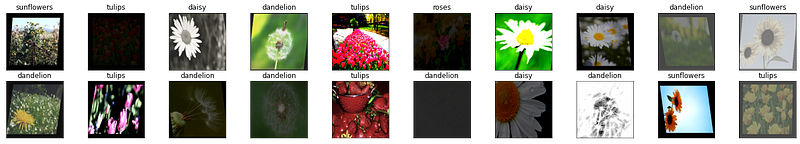
Step 7: Instantiate the Model
We will utilize the pre-trained AlexNet architecture for our dataset.
model = models.alexnet(pretrained=True)
print(model)
Step 8: Modify the Model for Our Dataset
Given that AlexNet was trained on ImageNet with 1,000 classes, we will adjust the final fully connected layer for our five classes.
n_inputs = model.classifier[6].in_features
last_layer = nn.Linear(n_inputs, len(classes))
model.classifier[6] = last_layer
model.to(device)
Step 9: Define Loss Function and Optimizer
We will implement the cross-entropy loss and the Adam optimizer for our model.
criterion = nn.CrossEntropyLoss()
optimizer = torch.optim.Adam(model.parameters(), lr=learning_rate)
Step 10: Train the Network
To train the network, we will perform a forward pass, compute the loss, calculate gradients, and update the weights accordingly.
# Track loss and accuracy
running_loss_history = []
running_corrects_history = []
val_running_loss_history = []
val_running_corrects_history = []
class_total = list(0. for i in range(5))
for e in range(epochs):
running_loss = 0.0
running_corrects = 0.0
val_running_loss = 0.0
val_running_corrects = 0.0
# Train the model
for inputs, labels in train_loader:
inputs = inputs.to(device)
labels = labels.to(device)
outputs = model(inputs)
loss = criterion(outputs, labels)
optimizer.zero_grad()
loss.backward()
optimizer.step()
_, preds = torch.max(outputs, 1)
running_loss += loss.item()
running_corrects += torch.sum(preds == labels.data)
# Validation phase
with torch.no_grad():
for val_inputs, val_labels in val_loader:
val_inputs = val_inputs.to(device)
val_labels = val_labels.to(device)
val_outputs = model(val_inputs)
val_loss = criterion(val_outputs, val_labels)
_, val_preds = torch.max(val_outputs, 1)
val_running_loss += val_loss.item()
val_running_corrects += torch.sum(val_preds == val_labels.data)
epoch_loss = running_loss / len(train_loader.dataset)
epoch_acc = running_corrects.float() / len(train_loader.dataset)
running_loss_history.append(epoch_loss)
running_corrects_history.append(epoch_acc)
val_epoch_loss = val_running_loss / len(val_loader.dataset)
val_epoch_acc = val_running_corrects.float() / len(val_loader.dataset)
val_running_loss_history.append(val_epoch_loss)
val_running_corrects_history.append(val_epoch_acc)
print('Epoch:', (e + 1))
print('Training Loss: {:.4f}, Accuracy: {:.4f}'.format(epoch_loss, epoch_acc.item()))
print('Validation Loss: {:.4f}, Validation Accuracy: {:.4f}'.format(val_epoch_loss, val_epoch_acc.item()))
Step 11: Evaluate Model Performance
Now we will assess the accuracy of our model on the test images.
total_images = 0
confusion_matrix = np.zeros([5, 5], int)
with torch.no_grad():
for data in val_loader:
images, labels = data
images = images.to(device)
labels = labels.to(device)
outputs = model(images)
_, predicted = torch.max(outputs.data, 1)
total_images += labels.size(0)
total_correct += (predicted == labels).sum().item()
for i, l in enumerate(labels):
confusion_matrix[l.item(), predicted[i].item()] += 1
model_accuracy = total_correct / total_images * 100
print('Model Accuracy on {} test images: {:.2f}%'.format(total_images, model_accuracy))
We achieved a classification accuracy of 81.48% on our flower dataset.
Step 12: Class-Wise Accuracy and Confusion Matrix
To obtain class-wise accuracy, the following code can be utilized.
print('{0:5s} : {1}'.format('Category', 'Accuracy'))
for i, r in enumerate(confusion_matrix):
print('{0:5s} : {1:.1f}'.format(classes[i], r[i] / np.sum(r) * 100))
Step 13: Plot Training and Validation Metrics
Lastly, we can plot the training and validation loss and accuracy curves.
import seaborn as sns
sns.set()
plt.plot(running_loss_history, label='Training Loss')
plt.plot(val_running_loss_history, label='Validation Loss')
plt.legend()
plt.plot(running_corrects_history, label='Training Accuracy')
plt.plot(val_running_corrects_history, label='Validation Accuracy')
plt.legend()
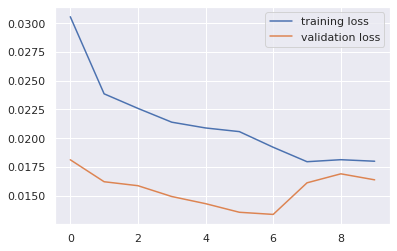
Step 14 (Optional): Classify an Image from the Web
You can also classify an image from the web using the trained model.
import PIL.ImageOps
import requests
from PIL import Image
response = requests.get(url, stream=True)
img = Image.open(response.raw)
plt.imshow(img)
img = transform(img)
plt.imshow(im_convert(img))
image = img.to(device).unsqueeze(0)
output = model(image)
_, pred = torch.max(output, 1)
print(classes[pred.item()])
Step 15 (Optional): Visualize Classification Results
The following code can be used to visualize the test results alongside the ground truth classes and predicted classes.
dataiter = iter(val_loader)
images, labels = dataiter.next()
images = images.to(device)
labels = labels.to(device)
output = model(images)
_, preds = torch.max(output, 1)
fig = plt.figure(figsize=(25, 4))
for idx in np.arange(20):
ax = fig.add_subplot(2, 10, idx + 1, xticks=[], yticks=[])
plt.imshow(im_convert(images[idx]))
ax.set_title("{} ({})".format(str(classes[preds[idx].item()]), str(classes[labels[idx].item()])), color=("green" if preds[idx] == labels[idx] else "red"))

In this article, we've demonstrated how to implement a deep neural network on a small dataset. With only 4,317 images, we achieved approximately 81% classification accuracy in under one hour, provided you have access to a robust GPU.
Before You Go:
If you enjoy reading stories on Medium, consider supporting writers by becoming a member using my referral link. It's only $5 a month for unlimited access to all stories. If you sign up through this link, I’ll receive a small commission at no extra cost to you. Alternatively, you can support me through my tip jar on Ko-fi or PayPal.